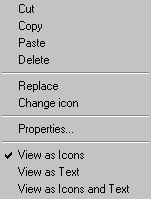 This
menu appears when you right-click on a shape in the library window.
This
menu appears when you right-click on a shape in the library window. 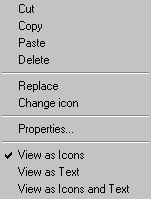 This
menu appears when you right-click on a shape in the library window.
This
menu appears when you right-click on a shape in the library window.
Cut
Cuts the selected library shape and copies it onto the Clipboard.
For more information see Libraries.
Copy
Copies the library shape onto the Clipboard.
For more information see Libraries.
Paste
Pastes the shape from the Clipboard into the library.
For more information see Libraries.
Delete
Removes a shape from the library.
For more information see Libraries.
Replace
Replaces the selected shape in the library with the selected shape in the document
without changing the icon.
For more information see Libraries.
Change Icon
Changes the icon of a library shape.
For more information see Libraries.
Properties
Edits properties of the library shape.
For more information see Libraries.
View as Icons
Shows shapes in the library window as icons.
For more information see Libraries,
Windows - Library.
View as Text
Shows only the names of the shapes in the library window.
For more information see Libraries,
Windows - Library.
View as Icons and Text
Shows both the names and the icons of the shapes in the library window.
For more information see Libraries,
Windows - Library.